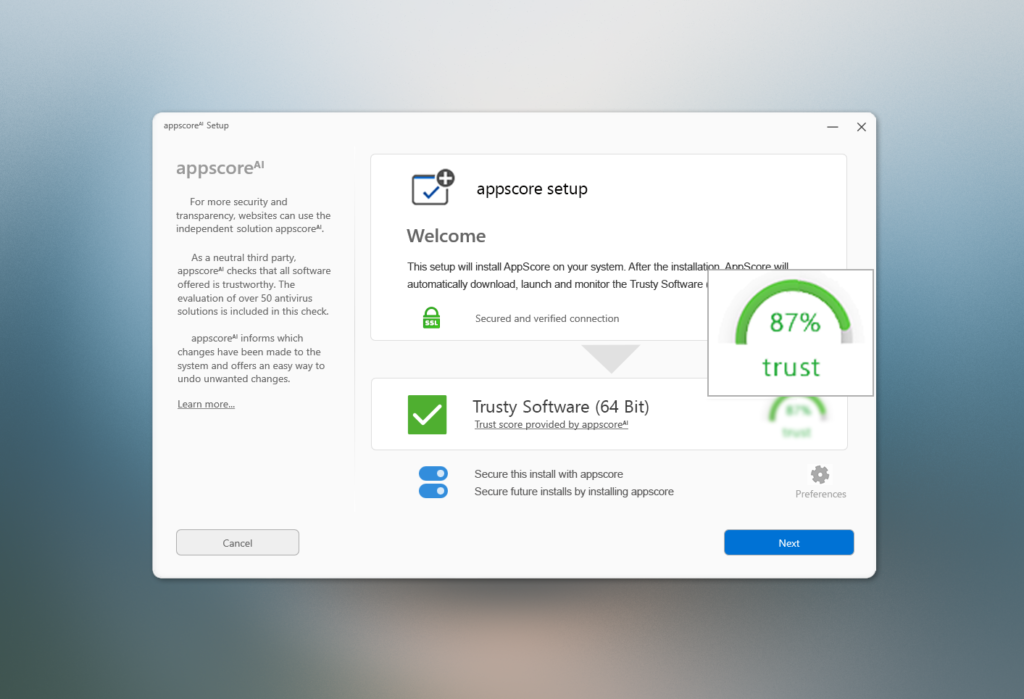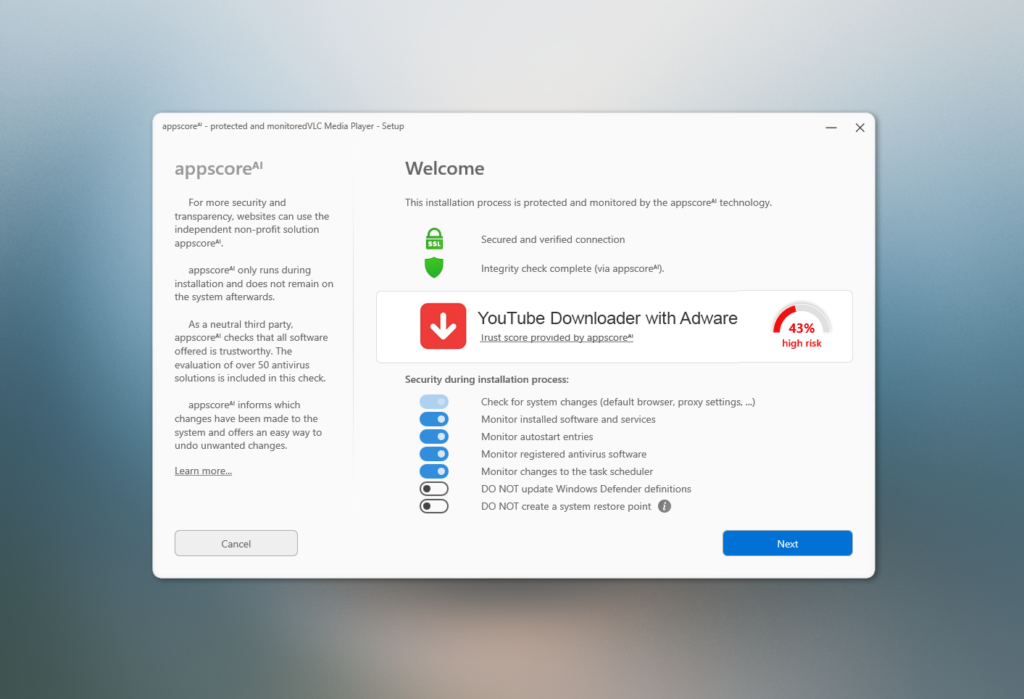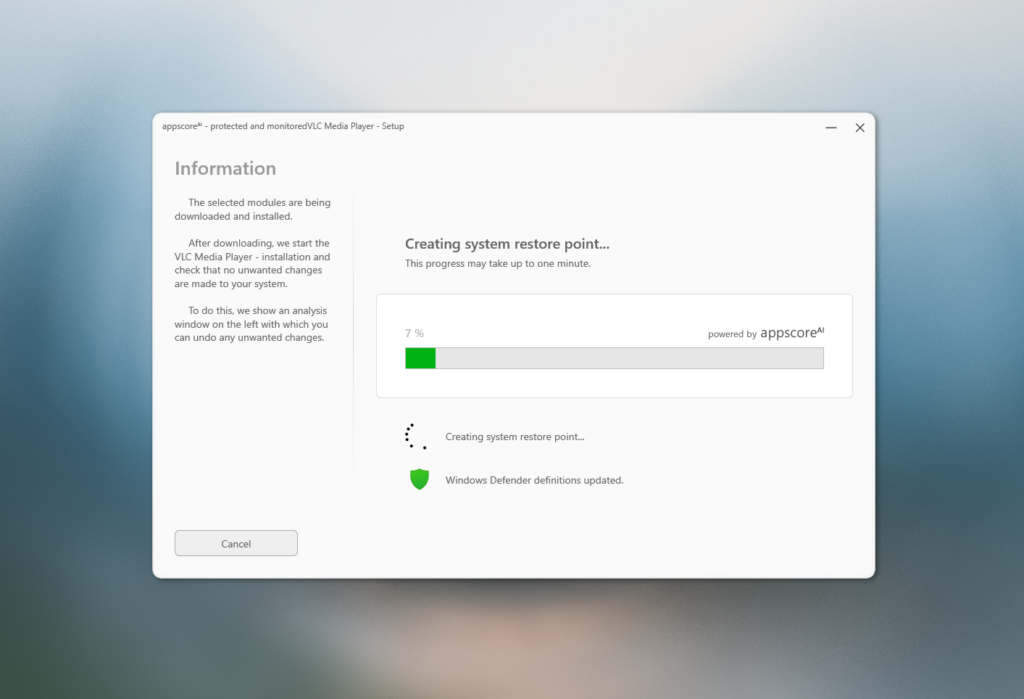Safe & Secure Setup
Navigate the world of software on your own terms without worry of viruses or malware.
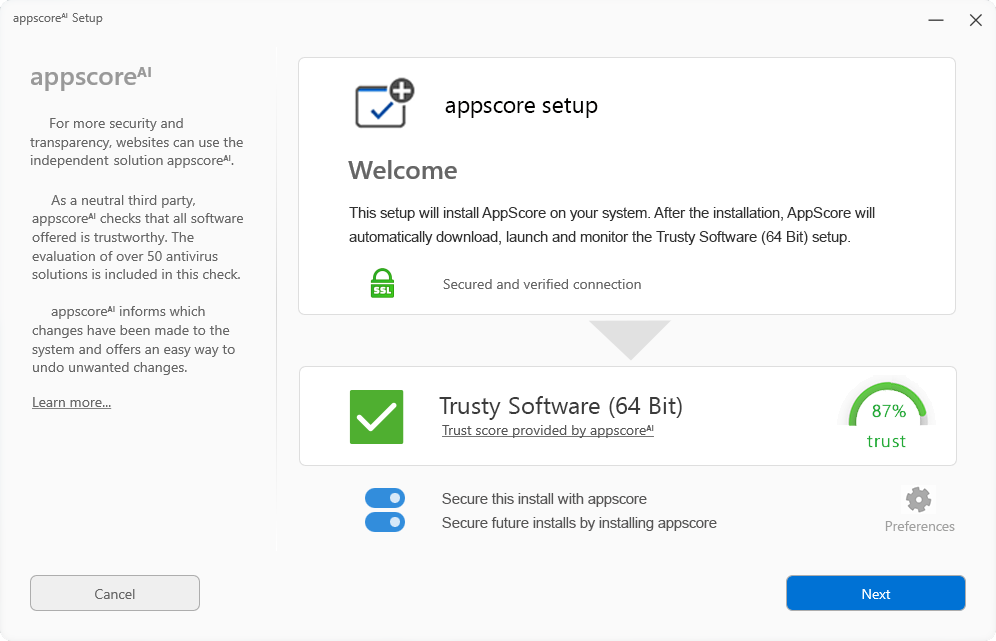
What is appscoreᴬᴵ
appscoreᴬᴵ brings back security to downloaded setup
Post Install
Easy Reverting
When a software has a score lower than 60, appscoreᴬᴵ will recommend the user create a System Restore Point. This lets the user simply revert many of their system settings back to the state before the download was launched. This removes any issues or unwanted elements that were installed.
5-Minutes Setup
appscoreᴬᴵ gets your computer more secure in the blink of an eye
Easy to install
Simply download. Install. And your computer is safer when installing software
Setup your preferences on monitoring
Just set your settings and our monitoring will supervise your setup routines from that moment on
appscoreᴬᴵ takes care about security
A short glance at our features explains the comprehensive protection provided by appscoreᴬᴵ
More Features
Transparency and Assistance during and after installations
We Fight unwanted Software and Services
If you accidentally install unwanted components, all of the new software list entries or new windows system services will be identified and called out by appscoreᴬᴵ. You’ll have a convenient “uninstall” option along with each of them.
No autorun surprises when Windows starts
If the software you’ve installed decided to put itself in autostart-mode, appscoreᴬᴵ reports this to you. You can easily revert this setting with one click.
Your Antivirus belongs to you
No software should be allowed to change your antivirus settings. You will be notified by appscoreᴬᴵ if they do. You must manually check if you are still safe, because we cannot do that for you in this case – we are just warning you.
Checking for changes in the Windows Task Planner
Similarly to the Autostart monitoring, we also make sure that no planned tasks are created that could consume your system’s resources in the fore- or background.
Unwanted tasks can be removed with a click of a button.
Your internet connection should stay private
Proxy-Services are putting themselves in between your browser and the internet, and they are able to read all received and sent traffic; some are even able to manipulate it. You would only want such settings changed in very special cases, which is why we alert you and offer an easy revert-button, if changes were detected.
Default browser
Some manufacturers change your default browser without your consent. appscoreᴬᴵ monitors whether unwanted changes might have happened and will make sure you’re getting informed about them. As Windows makes it quite hard for software to automatically change these settings, we cannot do this for you; after a warning, you’ll need to set your browser accordingly yourself.
No messy Desktop and other checks for unwanted changes in system and preferences
If any Desktop icons were created, we’ll let you know and can remove them for you with the click of a button. Also further outlying cases are monitored and called out to provide higher security for you.